#使用MYSQL请使用以下命令FROM mcr.microsoft.com/dotnet/core/aspnet:3.1-bionic#设置时区RUN ln -sf /usr/share/zoneinfo/Asia/Shanghai /etc/localtimeRUN echo 'Asia/Shanghai' >/etc/timezone#设置环境变量,http请求在linux下面有可能出现https访问被拒绝问题ENV DOTNET_SYSTEM_NET_HTTP_USESOCKETSHTTPHANDLER 0WORKDIR api#项目设置里面将所有需要输出的xml文件输出到同一个doc目录下面ADD ./bin/Release/netcoreapp3.1/publish/ /api/ENTRYPOINT ["dotnet","/api/fx110.core.rights.api.dll","--environment","test"]#以下解决在容器内访问SQLSERVER出现的连接超时问题#使用MSSQL请使用以下命令#解决容器内访问SQLSERVER出现的连接超时的问题#错误描述:SQLSERVER:Timeout expired. The timeout period elapsed prior to obtaining a connection from the pool. This may have occurred because all pooled connections were in use and max pool size was reached.#FROM mcr.microsoft.com/dotnet/core/aspnet:3.1-bionic###设置时区#RUN ln -sf /usr/share/zoneinfo/Asia/Shanghai /etc/localtime#RUN echo 'Asia/Shanghai' >/etc/timezone###设置环境变量,http请求在linux下面有可能出现https访问被拒绝问题#ENV DOTNET_SYSTEM_NET_HTTP_USESOCKETSHTTPHANDLER 0##RUN sed -i 's/DEFAULT@SECLEVEL=2/DEFAULT@SECLEVEL=1/g' /etc/ssl/openssl.cnf#RUN sed -i 's/MinProtocol = TLSv1.2/MinProtocol = TLSv1/g' /etc/ssl/openssl.cnf#RUN sed -i 's/DEFAULT@SECLEVEL=2/DEFAULT@SECLEVEL=1/g' /usr/lib/ssl/openssl.cnf#RUN sed -i 's/MinProtocol = TLSv1.2/MinProtocol = TLSv1/g' /usr/lib/ssl/openssl.cnf##WORKDIR api##项目设置里面将所有需要输出的xml文件输出到同一个doc目录下面#ADD ./bin/Release/netcoreapp3.1/publish/ /api/##ENTRYPOINT ["dotnet","/api/fx110.core.rights.api.dll","--environment","test"]